Hi, and welcome. I’ve built a pretty simple website to explain a bit about a pretty simple iOS application, “Record Shuffle”. You can download it from the iOS App Store!
It’s simple. It lets you select an album which you have on your phone and you can start playing any song on that album. The album will play until it’s finished, and the application will then start another album, randomly selected.
To get started: select an Artist.
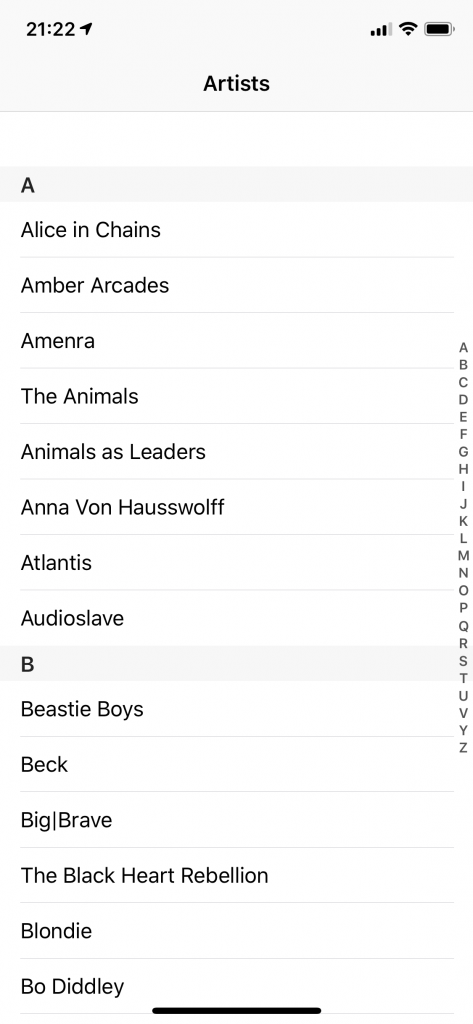
Then, select an album:
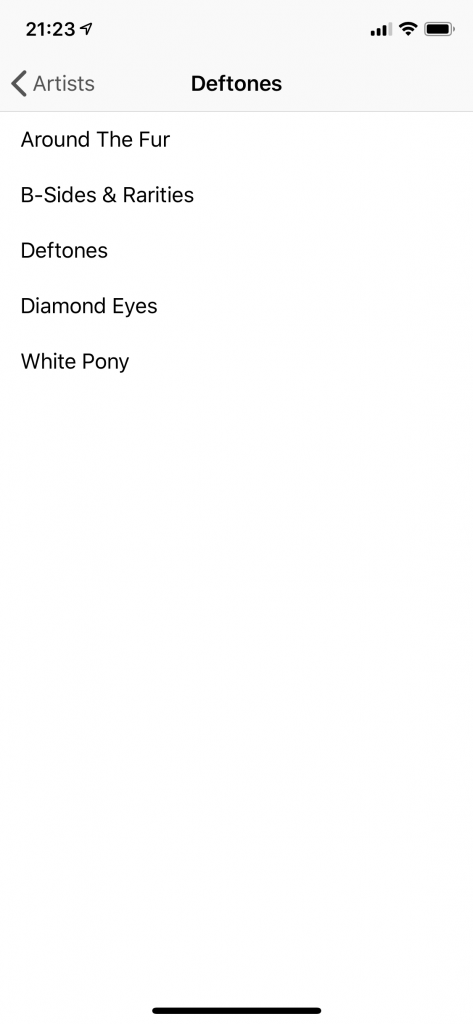
Next, pick any song to start playback:
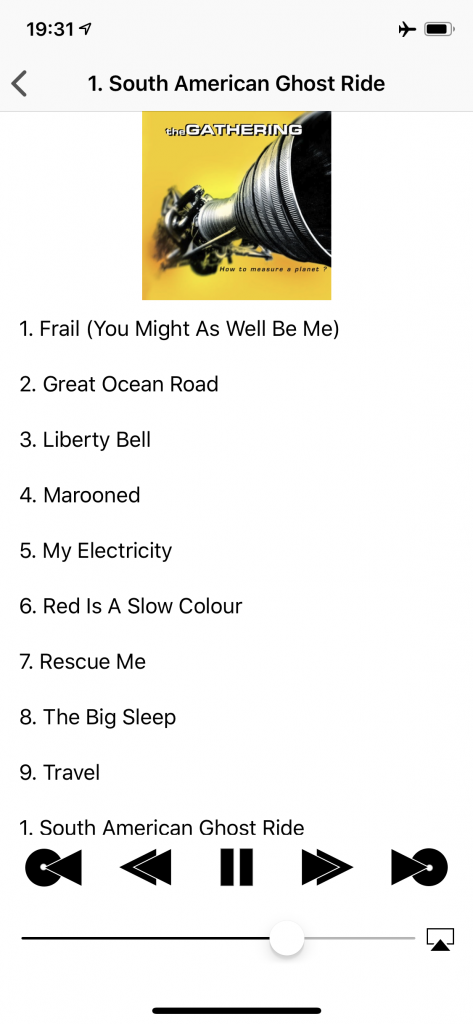
If you need to change anything or select another playback option (Airplay/Bluetooth devices are supported!), use the controls:
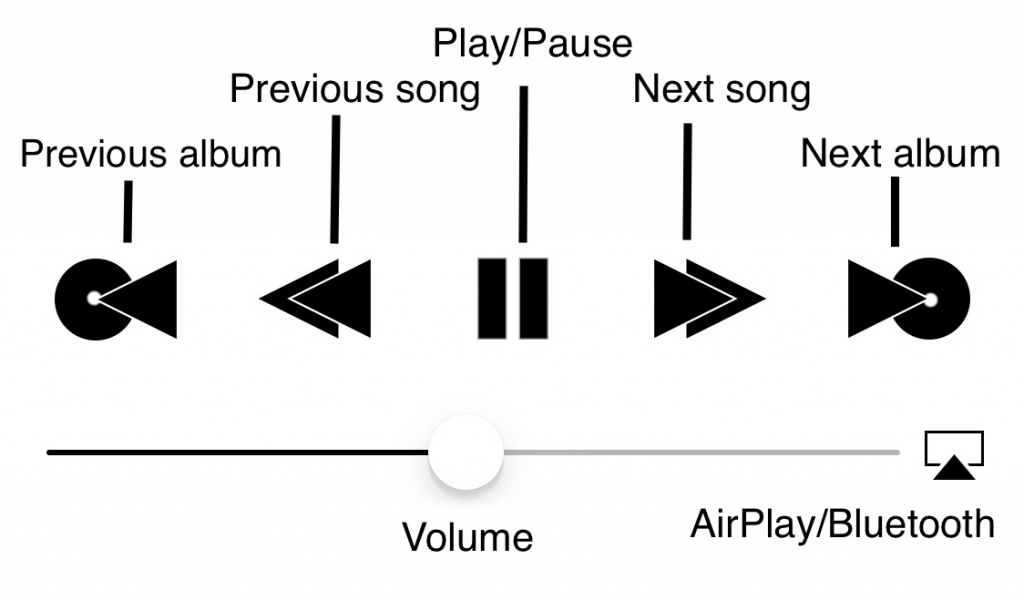
If you lock your phone or use any other software which supports the system music player (like Google Maps), you can still control your music:

Happy listening!
I love listening to albums. While driving in my car I listen to music using my phone. And I don’t want to interact with my phone to select a new album when the drive is longer than one album. I really liked the “Album Shuffle” concept of my old iPod, and I wanted to have that on my iPhone.
Also, I wanted to learn about Swift, Xcode and iOS development. And I had some encouragement from the fine folks at Kaliber (where I worked at that time) where playing with technology and learning new fun stuff was always highly encouraged.
Over the course of 9 months in 2018 I spent some time after work with this excellent course from the London App brewery. I really liked Angela’s cheery style of explaining, and the course ran far deeper than I expected. From well explained coding concepts to graphic design principles and even app store marketing, it was very thorough and well thought out. The course has been updated and there will be an even more up to date variant as iOS 13 gets released later this year I expect. Highly recommended! (And no, they’re not paying me to say this.)
After completing the course I spent about 3 months coding up my app. The course was a good stepping stone, but it turned out I had to learn about the specific details of the Music Player in iOS, data structures for querying and structuring media items, and when I thought I had it all working it turns out that if your app gets backgrounded, nothing really works anymore. Couldn’t have completed it without a lot of good tips on stackoverflow.com and a bit of luck and a lot of tinkering!
Next up I had to design some icons and buttons, which was done in just one day after buying Sketch and learning the bare minimum about it. Oh, and to get it all in the iOS App Store I needed screenshots and an online Privacy Policy, so I created this website. All in all it took me a little bit over a year to get it done. But I had a job, a band, lots of concerts to attend and other things to do. I could have gone faster, but slow and steady won the race and kept it fun.
Oh, I almost forgot: I have a privacy policy for you.
Usually, when you see a privacy policy you’ll see all kinds of legalese complicated text.
You’ll be reassured that your privacy is being taken very seriously. But in the same text you’re also asked to give up a lot of your personal information to be used and sold to third parties.
Well, this is a different kind of privacy policy. You see, I don’t collect any information on you. So I have no data of you that I can store. Or lose. Or sell to other parties.
It’s just that simple. 🙂
So, enjoy my software! And have a nice day!
